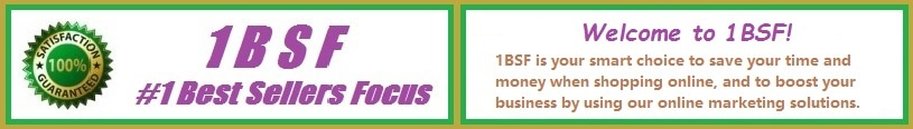Top Picks
|
Remington S5500 Digital Anti Static Ceramic Hair Straightener, 1-Inch, Purple
*1 inch long ceramic plates infused with anti static technology *Digital temperature controls with a maximum 410 degree salon high heat ... |
Revlon RV544F 1875W UltraLightweight Tourmaline Ionic Ceramic Dryer
*Tourmaline-Ionic-Ceramic Technology *2 Heat/2 Speed Settings *Cold Shot Button releases cool air for setting the style... |
2-in-1 Ionic Hair Straightener Brush PTC Heating Hair Straightening Irons 5 Heat Settings for Different Hair Types 360 Rotatable Power Cord with Heat Resistant Glove
by TEC.BEAN ... |
TinkSky 2015 Stainless Steel Micro Needle Roller - 0.5mm 540 Needles - High Quality Derma Roller for Face & Body, Hair Loss, Wrinkles, Blackheads, Lines, Sun Damaged, Ageing, Reducing Blemishes Scars Potholes, Cellulite Stretch Marks, Skin Regeneration...
|
ACEVIVI Professional 12 Piece Makeup Brush Set, Premium Synthetic Kabuki Blending Blush Bamboo Handle with Bag
*Handmade brushes made of premium synthetic fiber materials provide an incredible touch and feel. They will not shed as long as you own the brush. ... |
5 Pairs Natural Look Fake Eye Lash False Eyelashes Extension Makeup by Bluelans
|
|
TIP: Item prices for the same products may differ between USA and Canada.
Click here to learn how to search your items quickly. |
Rapid Item-search Procedure Through the Search Categories
1. When a products display page shows, find out the "Search" section at the right side of the page.
2. "Browse by Category" tree is used to narrow your search range by clicking on a subcategory.
3. Simply enter your item keyword(s) in the text box underneath the product category box, click on "GO" button beside the text box, a list of items would show; navigate other pages by clicking on a different page No. on the bottom of the item list.
4. Find out the item you desire and click on it, then the information about product descriptions, features, prices, customer reviews etc. would show.
Note: if searching fails, you may check the spellings of the keyword(s), try different keyword(s) or category.
An example of search for a Game Downloads "Star Wars": 1. click on All Items tag above to see the product display page; 2. at the "Search" section, click on "Game Downloads" under "Browse by Category" tree; 3. enter Star Wars as the keywords in the text box underneath the "Game Downloads" category box, and click on "GO" button beside the text box, a list of games of Star Wars would show. 4. find out the one you want to take a look and click, then you'll get detailed information about the game.
1. When a products display page shows, find out the "Search" section at the right side of the page.
2. "Browse by Category" tree is used to narrow your search range by clicking on a subcategory.
3. Simply enter your item keyword(s) in the text box underneath the product category box, click on "GO" button beside the text box, a list of items would show; navigate other pages by clicking on a different page No. on the bottom of the item list.
4. Find out the item you desire and click on it, then the information about product descriptions, features, prices, customer reviews etc. would show.
Note: if searching fails, you may check the spellings of the keyword(s), try different keyword(s) or category.
An example of search for a Game Downloads "Star Wars": 1. click on All Items tag above to see the product display page; 2. at the "Search" section, click on "Game Downloads" under "Browse by Category" tree; 3. enter Star Wars as the keywords in the text box underneath the "Game Downloads" category box, and click on "GO" button beside the text box, a list of games of Star Wars would show. 4. find out the one you want to take a look and click, then you'll get detailed information about the game.