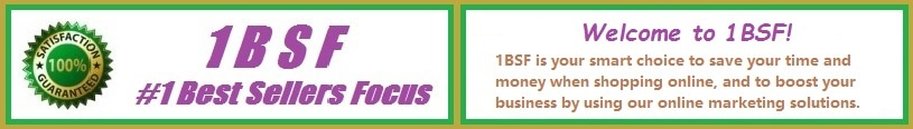From the list under the Browse by Category at the Search column below, you can see a large selection for a reader like you. Enjoy your reading!
Click here to learn how to search your items quickly.
Click here to learn how to search your items quickly.
Rapid Item-search Procedure Through the Search Categories
1. When a products display page shows, find out the "Search" section at the right side of the page.
2. "Browse by Category" tree is used to narrow your search range by clicking on a subcategory.
3. Simply enter your item keyword(s) in the text box underneath the product category box, click on "GO" button beside the text box, a list of items would show; navigate other pages by clicking on a different page No. on the bottom of the item list.
4. Find out the item you desire and click on it, then the information about product descriptions, features, prices, customer reviews etc. would show.
Note: if searching fails, you may check the spellings of the keyword(s), try different keyword(s) or category.
An example of search for a Game Downloads "Star Wars": 1. click on All Items tag above to see the product display page; 2. at the "Search" section, click on "Game Downloads" under "Browse by Category" tree; 3. enter Star Wars as the keywords in the text box underneath the "Game Downloads" category box, and click on "GO" button beside the text box, a list of games of Star Wars would show. 4. find out the one you want to take a look and click, then you'll get detailed information about the game.
1. When a products display page shows, find out the "Search" section at the right side of the page.
2. "Browse by Category" tree is used to narrow your search range by clicking on a subcategory.
3. Simply enter your item keyword(s) in the text box underneath the product category box, click on "GO" button beside the text box, a list of items would show; navigate other pages by clicking on a different page No. on the bottom of the item list.
4. Find out the item you desire and click on it, then the information about product descriptions, features, prices, customer reviews etc. would show.
Note: if searching fails, you may check the spellings of the keyword(s), try different keyword(s) or category.
An example of search for a Game Downloads "Star Wars": 1. click on All Items tag above to see the product display page; 2. at the "Search" section, click on "Game Downloads" under "Browse by Category" tree; 3. enter Star Wars as the keywords in the text box underneath the "Game Downloads" category box, and click on "GO" button beside the text box, a list of games of Star Wars would show. 4. find out the one you want to take a look and click, then you'll get detailed information about the game.